HR Software with payroll and employee monitoring
This Simplified HR software offers an unprecedented experience for HRs and employees.
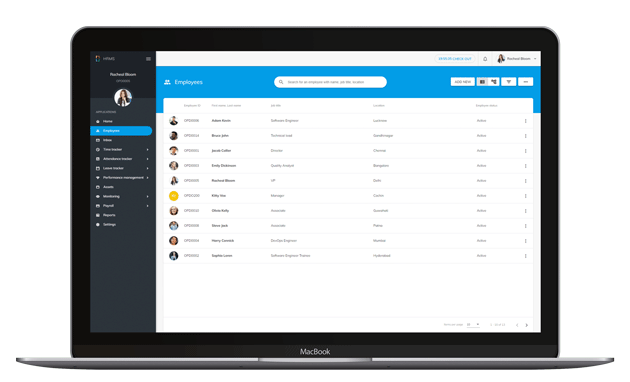
Kick back and manage your Human Resources
A highly intuitive, robust, comprehensive and serene HR Software.
EMPLOYEE MANAGEMENT
Manage all your employees' records safely and securely in one place and control employee access.
ATTENDANCE TRACKING
Employees' attendance can be captured and managed using manual, automatic and biometric attendance depending on the requirement.
LEAVE TRACKING
The organisation can manage the leave accrual system, leave policies on the fly, and full tracking of employee leave management.
PAYROLL
Make accurate payroll and compliances calculation with the integration of attendance management with one click.
Let HR be HR and give the employee the power
It is old-fashioned to ask HR to maintain employee information in Excel files and other related documents in folders and spend a lot of time on them. Let HR be HR and focus on Human Relationships and let our system take care of storing all Employee information in a thoughtfully categorised menu-driven portal. Once stored and available, the HR and employees can access their data, update their details and upload any necessary supporting documents. The documents of the employees are stored encrypted for maximum privacy and security.


Employee Management made easier
OfficePortal HR software makes adding employees to our portal easier by providing the option of importing employees with the defined template. All the new values of the fields related to the employees in the import file, like departments, job titles, bands, etc., will get generated automatically if not created already. You can also export the details of your employees when necessary. The organisation chart will give you a quick overview of the stacking of employees in a hierarchy within our organisation.
Inbox to access all workflows
We have a unified inbox where the respective managers can access the employees' requests like applied leaves, submitted timesheets, expenses and reimbursement claims, leave carry forward requests, etc., based on the approval workflows, to act on it. The managers can also delegate access to other managers when they are not available to work on the requests raised by the employees.


Build you own Employee Portal
OfficePortal HR System supports Dynamic content building, giving the users total flexibility to build the portal the way they would like to construct it. The user would have the power to add new fields, more sections or new forms if needed in addition to the already available exhaustive employee information placeholders. The entire OfficePortal is access control empowered. There is always information in Employee details that are sensitive and needs to be accessible only by specific roles. Field-level authorisation handles this access control.
Setup Free Account
It is easy to create a free account. No credit card is required.
Book a Demo
Get a personalised demo; our client service offices can give you a complete insight into OfficePortal.
Personalise OfficePortal
Personalise your OfficePortal with a few simple clicks and start using it.
Ready to get started? Start your free trial .
We offer 7 days free trial on our elite version.
Have a question?
Alex Martinez

Employee monitoring software is a new generation tool to help the organization track employee performance, work, efficiency and also helps to understand the employee's work pattern. Every business has its monitoring methods to measure productivity, track attendance, internet usage to ensure security, and collect proof of hours worked. However, OfficePortal has approached uniquely. OfficePortal is the first tool that connects all the dots starts like employee database management, productivity measurement, attendance tracker, time-off (PTO) tracking, asset tracking, performance management, user activity tracking such as website and application usage, auto check-in check-out, biometric integration and much more.
OfficePortal Employee Monitoring Software can provide active, idle time, screenshots, keystrokes, websites and applications used, along with productivity data.
OfficePortal is not just an employee monitoring software but also a comprehensive HR software. Remote work tracking is just a part of OfficePortal. However, the suitability of the monitoring module depends on several factors.
Is your team working remotely?
If your team fully or partially works from remote or have freelancers, you may need to consider using OfficePortal Employee Monitoring Software. It is easy to get distracted by social media, games, and video streaming sites when people work remotely. The Performance tracking and screen monitoring software can track these time wastage activities, and you can improve your team productivity by discussing with them along with the detailed data.
Is your team uses computers for their work?
It is not easy to understand your team's work pattern measure their velocity and productivity. OfficePortal employee monitoring software can help you improve your employee's productivity by providing detailed analytical data, including tools they used and how productive when they used that tool.
Yes, you can install OfficePortal employee monitoring software on the windows servers.
Every keystroke and screenshot are encrypted and securely stored on Microsoft Azure Datacenters and can be decrypted only by your organisation.
No, Unless you say them, they will not know that the system takes screenshots. However, you can share their data throw the portal if you provide rights.
Yes, the OfficePortal employee monitoring agent works under stealth mode.
No, The agent will ignore sensitive pages. You can also control this through application monitoring settings. You can prohibit screenshots and Keystrokes for specific applications and websites.
Employee monitoring comes as part of the Elite version. The pricing has the details.
