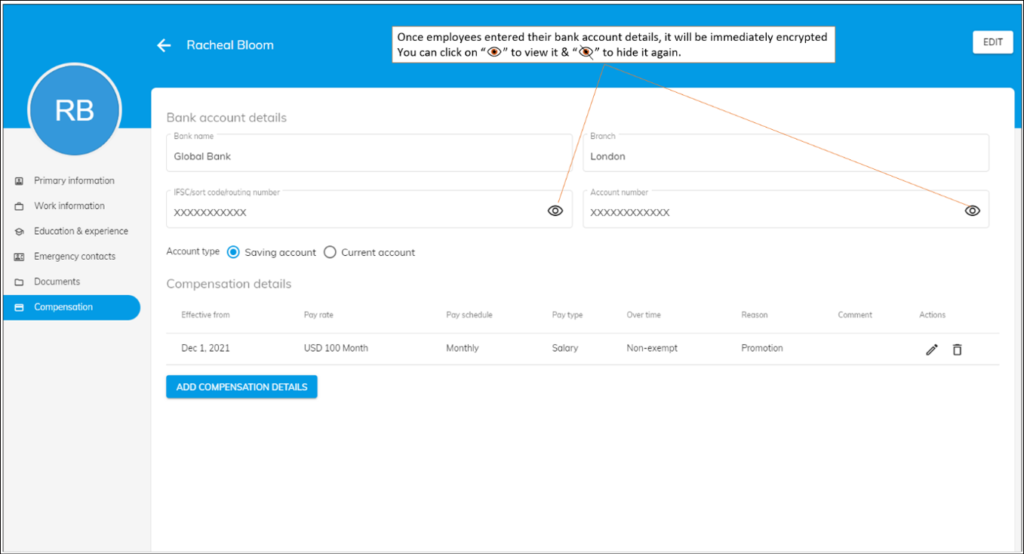You can provide the bank account details & compensation details of the employee. The compensation details can be referred by the admins and HR anytime. You are allowed to add, edit, or delete the compensation details anytime.
Bank account details: #
Under bank account, you can enter the bank name, branch name, IFSC code and account number. You can also select the type of bank account (Savings or current account).
Click on the “Save” button on the top to save the bank account details.
Note: Once you add the details, they are encrypted and stored in OfficePortal.
Compensation details: #
Under compensation details, click on the “ADD COMPENSATION DETAILS” button and enter the compensation start date, currency, pay rate, pay period, pay schedule, pay type, over time, the reason for compensation & comment and hit OK.
Click on the “Save” button on the top to save the bank account details and compensation details.