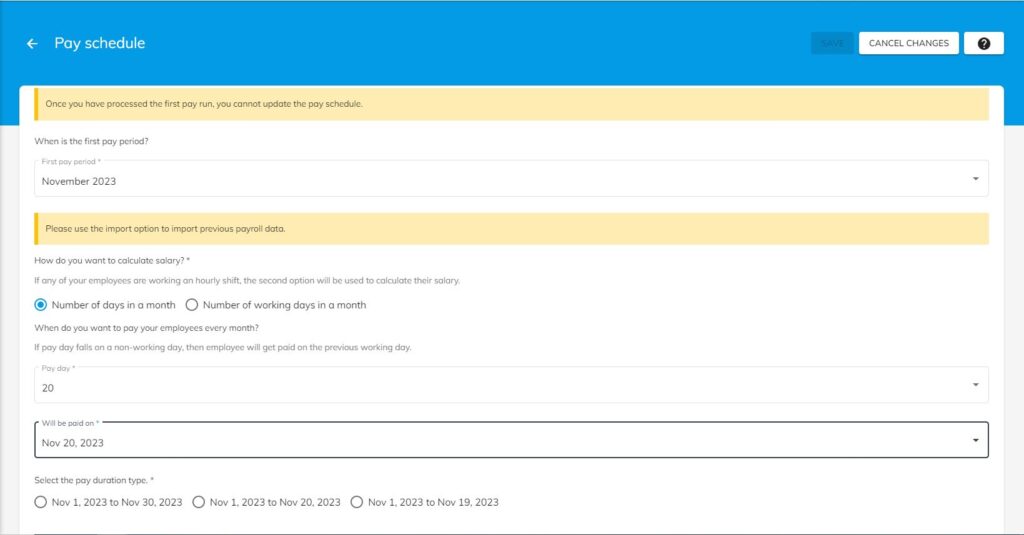The pay schedule refers to the monthly salary calculation and salary payment date. The employer calculates the no of workdays and will credit the payment to the employee’s bank account on the selected payday.
When is the first pay period? #
You can select any month as your first pay period, on which month you would like to start the payroll process in the OfficePortal. You cannot modify the first pay period if the first pay run is already created.
It’s essential to import the data of all the previous pay runs you’ve done so far if you are using OfficePortal Payroll in the middle of the financial year. This allows us to calculate Tax Deducted at Source (TDS).
How do you want to calculate your salary? #
You can either select the “Number of days in a month” or “Number of working days in a month” option to calculate your employees’ salary.
- If you select “Number of days in a month”, we will calculate the salary for the entire month, including holidays and weekends.
- If you select “Number of working days in a month”, we will calculate the salary only for the working days. (Note: If any of your employees are working an hourly shift, then you must select this option)
When do you want to pay your employees every month? #
Payday is the date you make the payment to the employee’s account. Here the payday selection is available for a particular day or the last day of the month.
- If you select the payday between the 1st and 19th, the payday will be the “same date” in the following month.
- If you select the payday from the 20th including the last day, then the payday can either be the “same date in the current month or the same date in the following month”, and based on the selection, the payroll process will happen.
Note: If the payday falls on a holiday or a non-working day, the payroll date will be the previous working day.
Select the pay duration type #
Based on the above selections, the pay duration type will differ. The system will automatically adjust the LOP of the last day of this pay period during the next pay period.
- By default, the first pay period’s entire month will be chosen as the pay duration type if the employee gets paid the next month.
- If the employee gets paid between the 20th and 27th of the current month, you will have three options to choose the pay duration type. (Let us assume payday is Apr 22)
- The entire month (i.e., Apr 1 to Apr 30)
- Including payday of the month (i.e., Apr 1 to Apr 22)
- Before payday of the month (i.e., Apr 1 to Apr 21)
- If the employee gets paid on the last day of the month, you will have two options to choose the pay duration type. (i.e., Payday is Apr 30)
- The entire month (i.e., Apr 1 to Apr 30)
- Before payday of the month (i.e., Apr 1 to Apr 29)