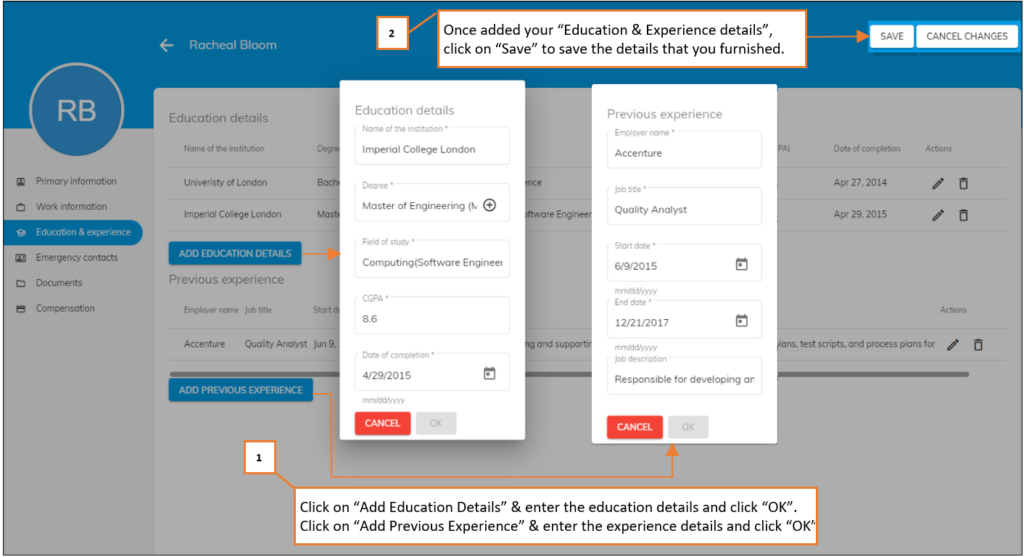Go to the Employees section –> Click on the more option of any employee (to whomever you need to add or modify the details), tap on the edit of that particular employee and click on the education & experience tab.
Now add the Educational and experience details for the employee.
- Click on the “ADD EDUCATION DETAILS” button to add the employee’s education information. Fill in all the details like the institution’s name, degree, field of study, CGPA, and date of completion, and hit OK.
- Click on the “ADD PREVIOUS EXPERIENCE” button to add the employee’s previous experience information. Fill in all the details like the employer’s name, Job title, start date, end date, job description, and hit OK.
- Click on the Save button on the top to save the education & experience details once the details are added.
Note: You can also allow the employees to add their details in the OfficePortal